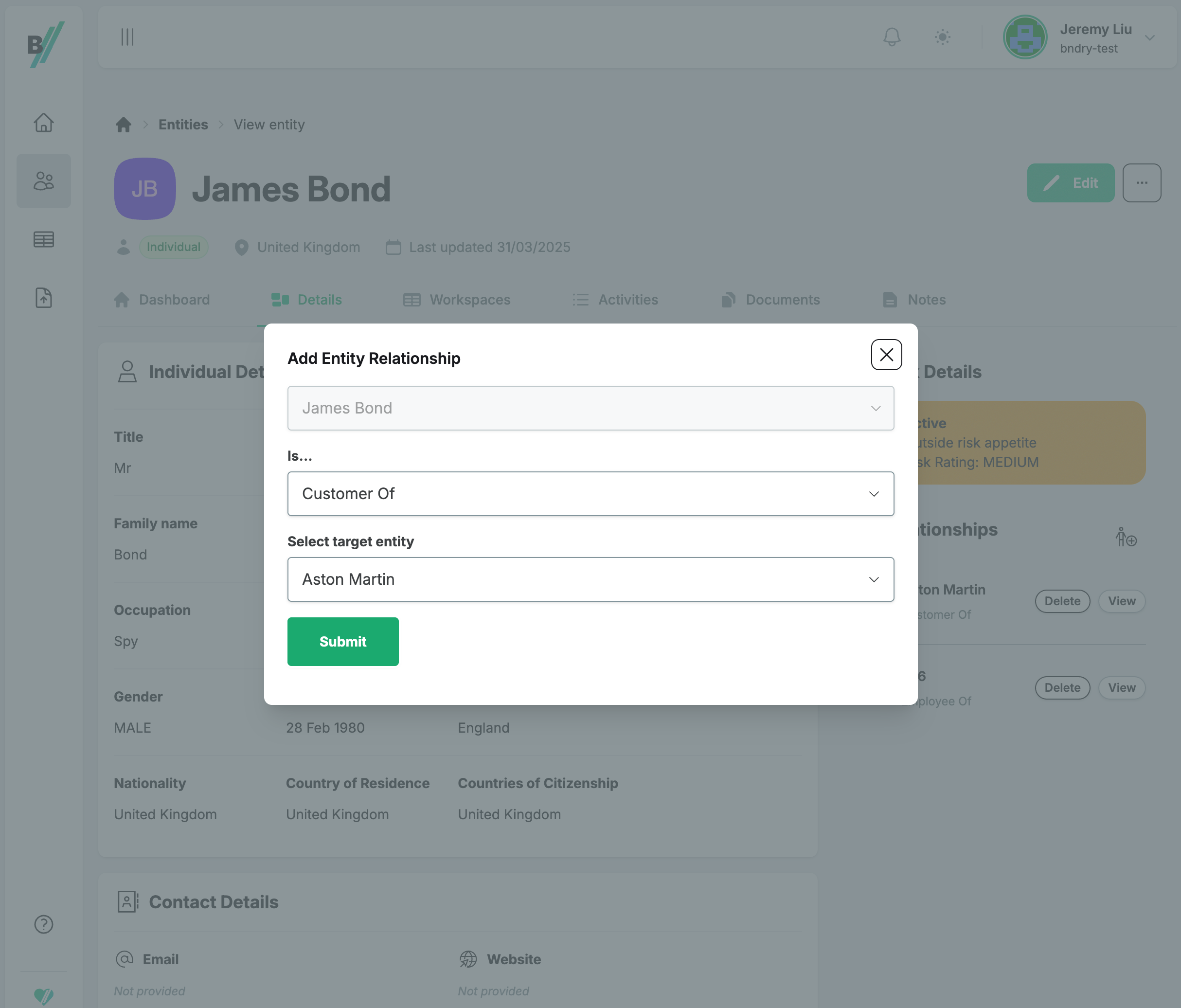What is an Entity?
An Entity is used to consolidate data about customers and third parties that you do business with. Typically, an entity will be one of your customers, but can also represent sub-merchants (customers of customers), subsidiaries and franchisees of your organisation and more.
You would create an Entity for any individual or organisation you’re interested in monitoring risk and compliance data and processes for. Entities can be created directly in BNDRY or using our APIs. With Entities, BNDRY is like a CRM for your risk data.
BNDRY comes with a number of entity types with distinct data models, including trusts, individuals, companies, partnerships, and sole proprietorships.
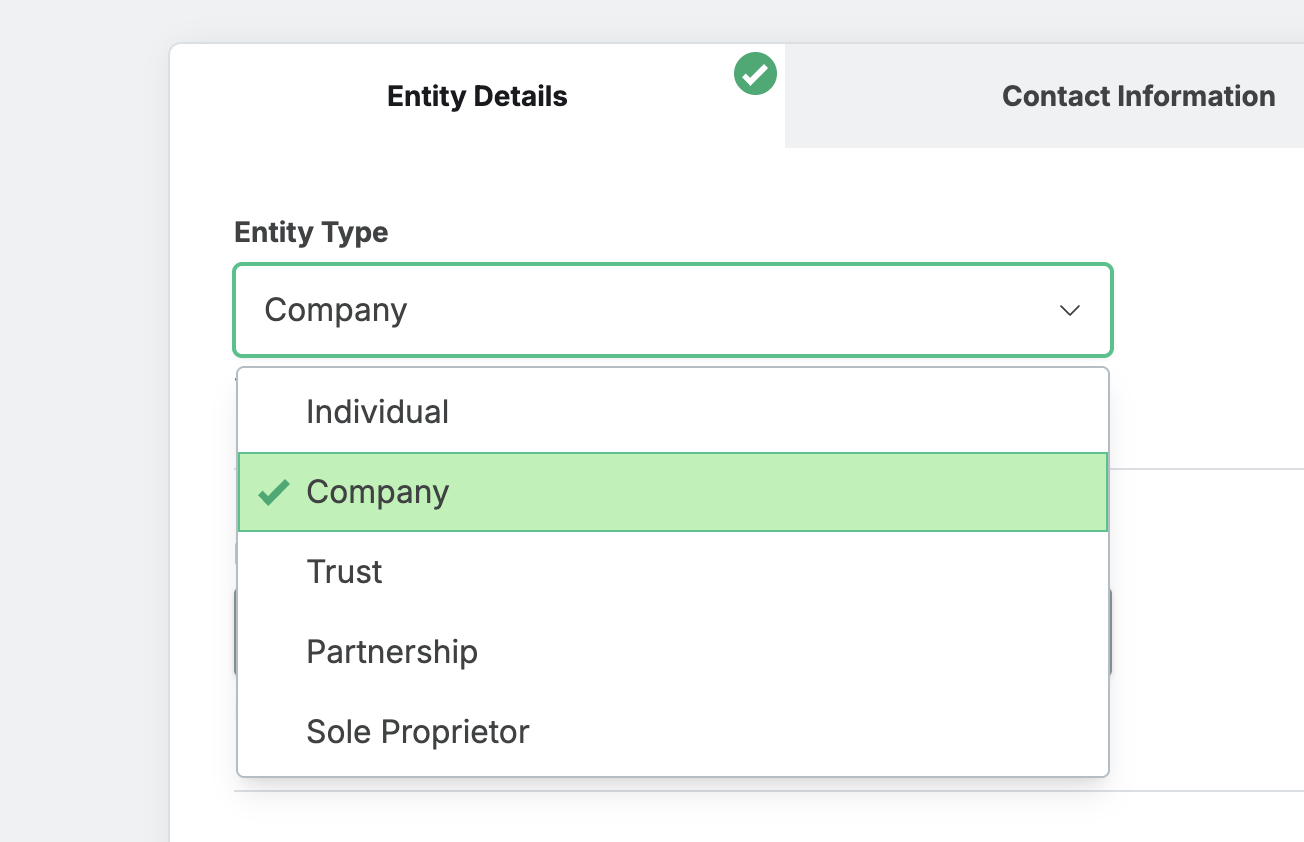
Create an Entity
The minimum data required to create an Entity is to specify the Entity type, and a display name. This allows you to quickly create Entities to start building your Risk Hub, and enrich those entities over time.
Create an Entity by selecting Create Entity and populate the necessary fields. Entity data includes general identification details, contact details, and general risk details such as risk rating and risk status.
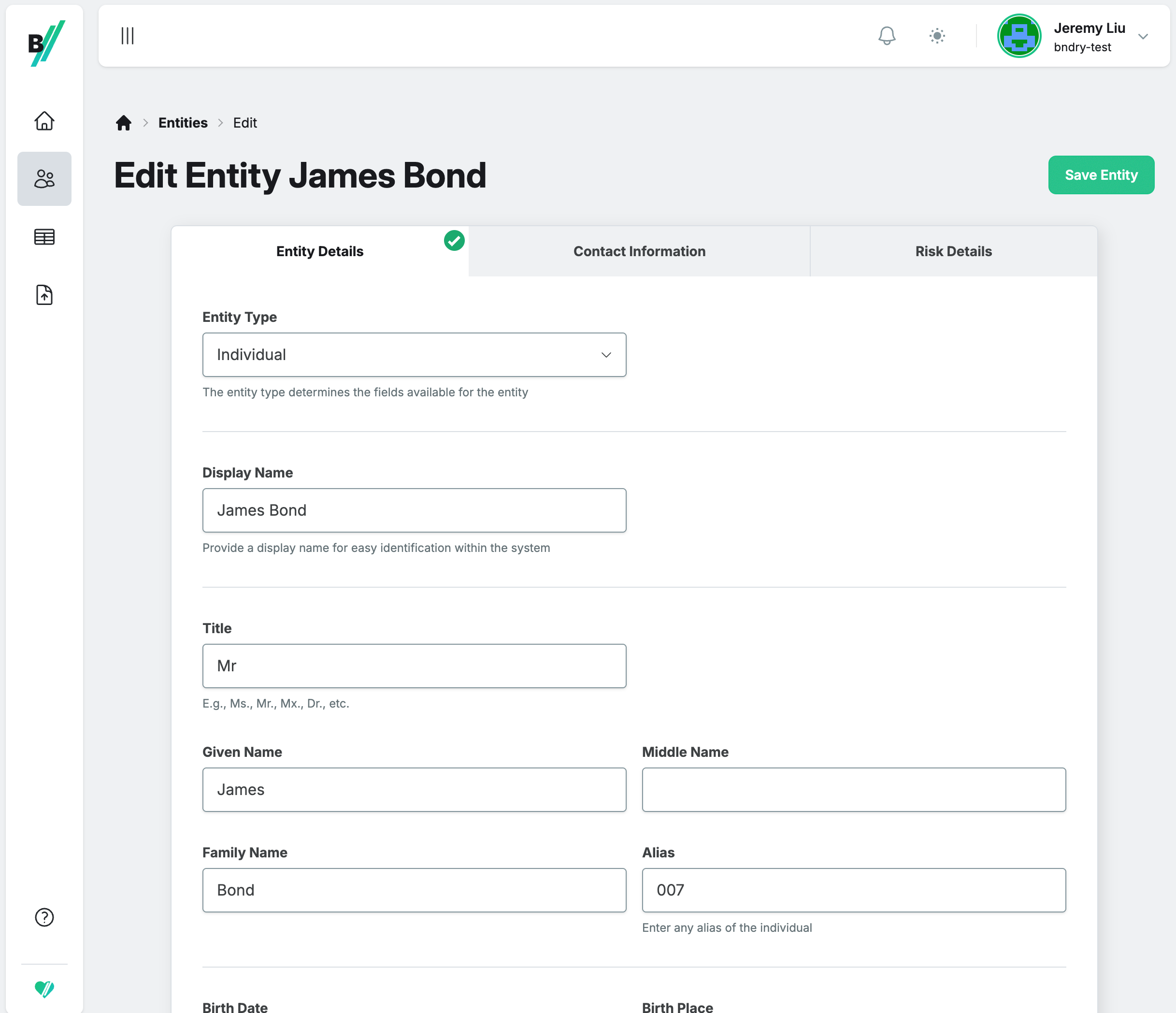
Entity Profiles
Once an Entity has been created, you can view their profile in BNDRY. On the Entity profile, you can track active and historical Workspaces against the Entity, with a Dashboard, Activites, Documents, Notes coming soon.
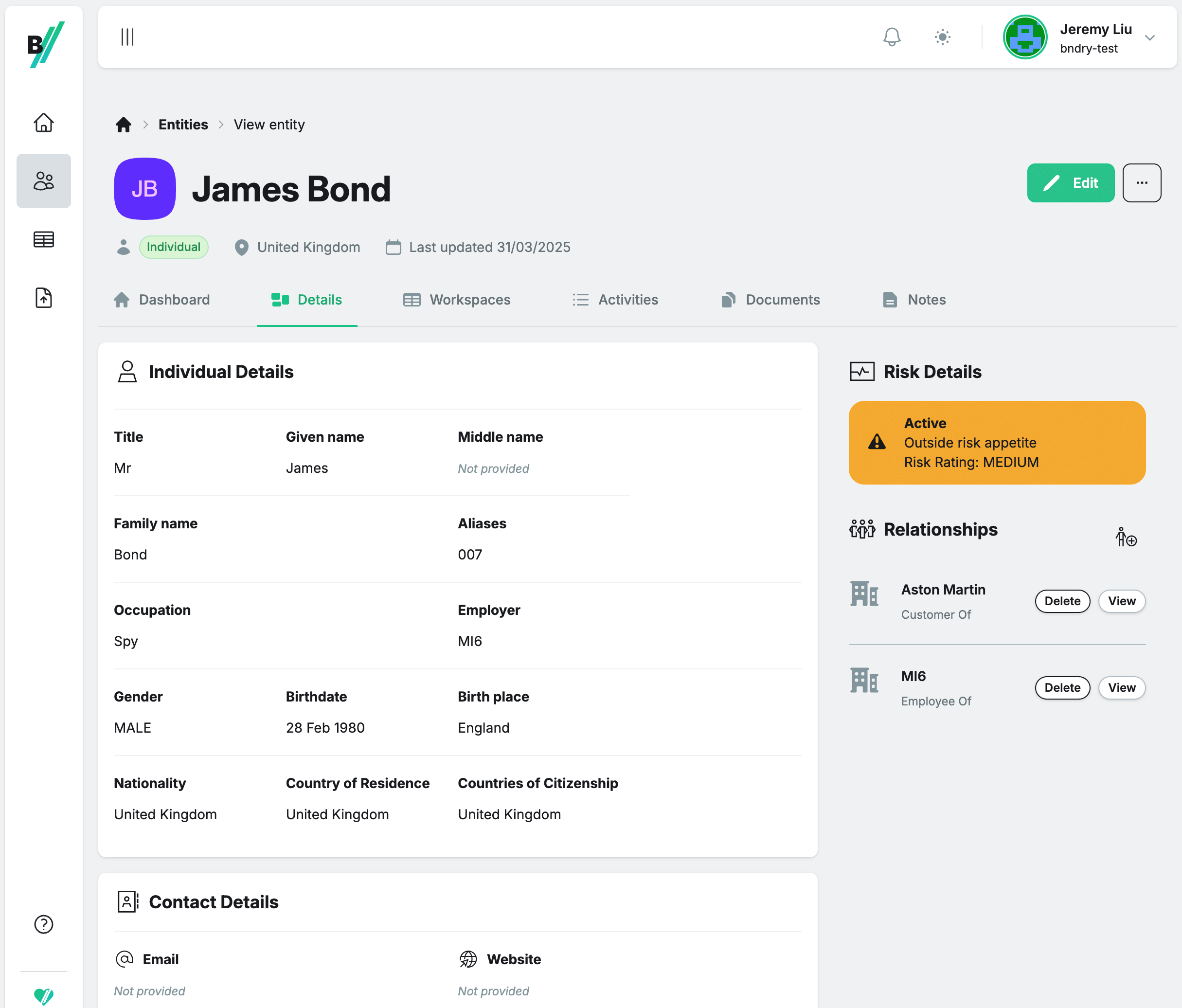
Add Relationships
Relationships allow you to specify how entities are related. This improves visibility and helps you connect the dots and identify how the entities you do business with are related, allowing you to tackle risk at a holistic level.
BNDRY comes with a number of relationship types you can specify include customer, director, ultimate beneficial owner, employee, and more.
Add relationships through the relationships pane on the entity profile. You can specify as many relationships on an Entity as you need.